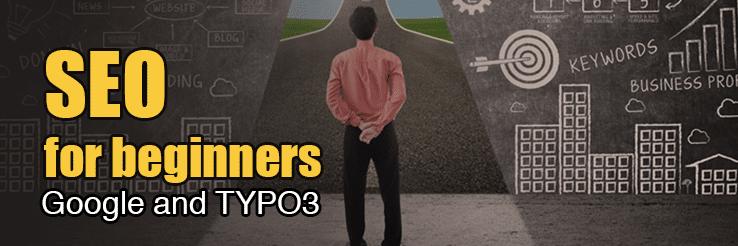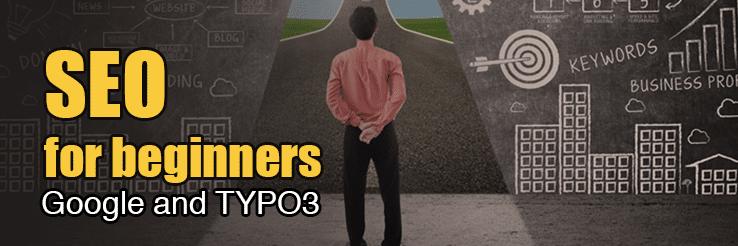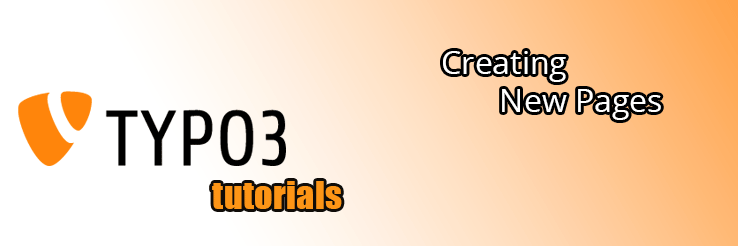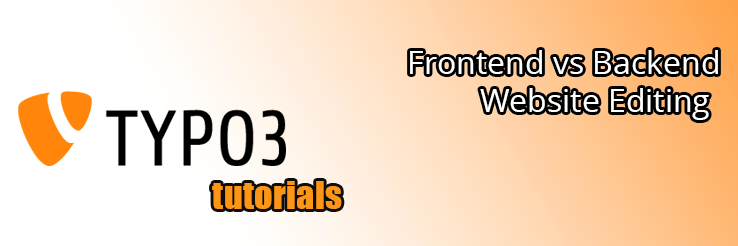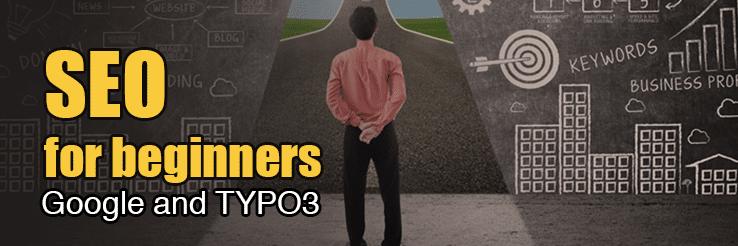
Jan 16, 2014 | SEO, Tutorials, TYPO3
Easy steps to help increase your website’s visibility to search engines Once your new website is done and ready to go, there are a few things you can do to help increase its visibility to search engines. That means registering your website with google, and if...
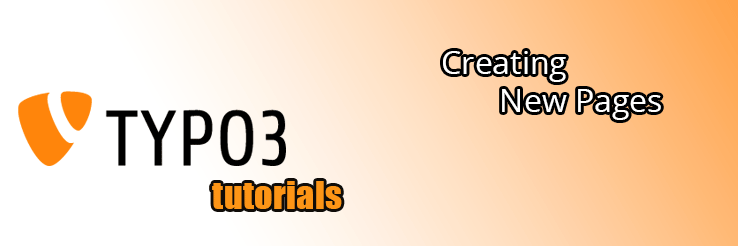
Sep 4, 2013 | Tutorials, TYPO3
TYPO3 offers many ways in which we can create new pages for a website. One of them is through the Back End Interface. Let’s see how we can create a new page in a few simple steps. On the Back End Interface, locate your Page Tree on the left of your screen. At the top...
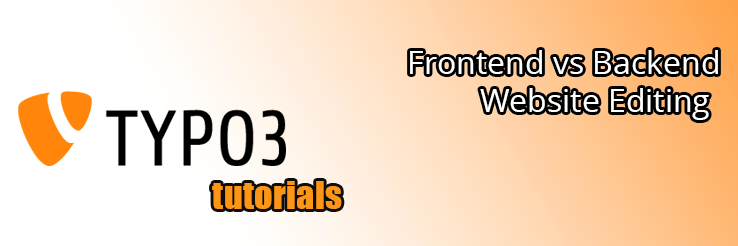
Aug 28, 2013 | Tutorials, TYPO3
Frontend Editing TYPO3 enables you to edit the content of your website through either the Frontend, which is essentially the standard website as visitors see it, only with edit icons near to all of the editable areas. Frontend management enables administrators to...
Feb 4, 2010 | Tutorials, TYPO3
I’ve just posted a new video tutorial on www.thedemo.ca, which demonstrates how to upload a pdf file and link to it from a page or pages. The same instructions would apply for any other type of file, for example word files, powerpoint files, etc. Watch the...
Sep 30, 2009 | Tutorials, Website Features
Recently we’ve done a couple of different treatments for videos on TYPO3 websites. On www.thedemo.ca for instance we have a single page per video. The purpose of the site is to provide demos and tutorials and so that format seemed to work the best for this site...
![Www.TheDemo.Ca Up And Running, Providing TYPO3 Tutorials And Extension Module Demonstrations]()
Sep 7, 2009 | Tutorials, TYPO3
We’ve just launched www.thedemo.ca, a website providing TYPO3 demos and tutorials. There are a base set of tutorials there now, with overviews of “frontend” editing and the “backend”, as well as demonstrations of about 10 extension modules (including...