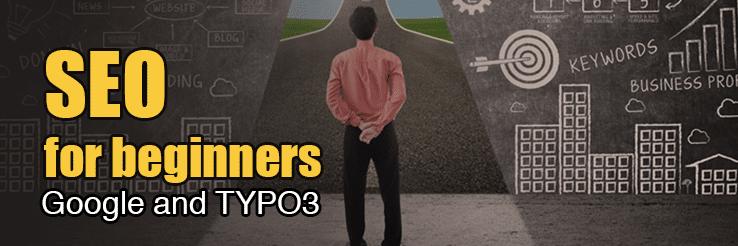Easy steps to help increase your website’s visibility to search engines
Once your new website is done and ready to go, there are a few things you can do to help increase its visibility to search engines. That means registering your website with google, and if you are a TYPO3 user, setting up your SEO Config.
Submitting your Content to Google
In order for Google to know that your website exists, you will have to submit it. Do a quick Google search for “submit your content to google”. Click on the first result. Select the category that best suits your website and click on “Add your URL” and simply follow the steps. Your website is now registered with Google!
Take it one step further by submitting an xml sitemap. Contact Us for details.
Setting up SEO Config
Chances are this might have already been setup by your developer, agency and/or company that created your website. But if you’re a TYPO3 website editor and you have full access to the TYPO3 backend, this information will come in handy.
Login to the backend of your website. In the page tree, select the folder that has your templates, then select Template view from the left menu. Select Info/Modify from the top dropdown, select the template called SEO Config*, then click the Setup pencil.
You will be editing the sections in red. Once you are done, save and close your document.
### Edit This Section ###
page.headerData.10.noTrimWrap = || // Website Name // Website motto or short description|
# These will be the default keywords and description for any page that does not have them set
page.meta.keywords = your, website, keywords, go here
meta.description = your website description goes here
### End Edit ###
It will look something like this:
page.headerData.10.noTrimWrap = || // SeeThrough Web // Toronto, Canada Website Design, Development, and Maintenance|
page.meta.keywords = website design, typo3, website development, website maintenance, website updates, toronto
page.meta.description = SeeThrough Web is a Toronto, Canada firm providing website design, website development, website maintenance & updates
These are only the first steps to get you started. SeeThrough Web offers an SEO program with options to work with your needs. Contact us to start your SEO program now..
* The SEO Config template is one of the default templates in any of the website setup by SeeThrough Web.
/ Website Name // Website motto or short description </title>
# These will be the default keywords and description for any page that does not have them set
page.meta.keywords = your, website, keywords, go heremeta.description = your website description goes here
### End Edit ###
It will look something like this:
page.headerData.10.noTrimWrap =/ SeeThrough Web // Toronto, Canada Website Design, Development, and Maintenance</title>page.meta.keywords = website design, typo3, website development, website maintenance, website updates, toronto page.meta.description = SeeThrough Web is a Toronto, Canada firm providing website design, website development, website maintenance & updates
These are only the first steps to get you started. SeeThrough Web offers an SEO program with options to work with your needs. Contact us to start your SEO program now.
* The SEO Config template is one of the default templates in any of the website setup by SeeThrough Web.