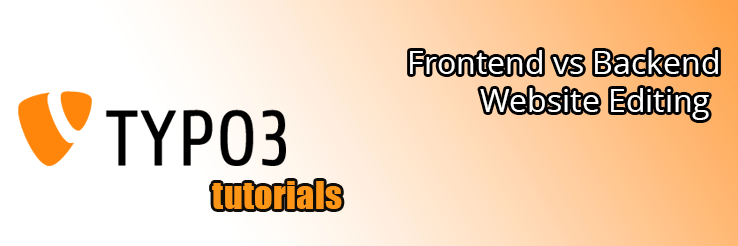Frontend Editing

TYPO3 enables you to edit the content of your website through either the Frontend, which is essentially the standard website as visitors see it, only with edit icons near to all of the editable areas.
Frontend management enables administrators to navigate the site’s pages naturally and make quick and easy changes to text and images.
Administrators generally use Frontend editing to add and remove text and image content to or from their website.
Backend Editing

With Backend editing, administrators have a much more comprehensive interface, where they can perform all of the same editing functions as they could in the Frontend, plus they have many more options available. Some of the common additional functions performed in the Backend include: creating new website pages, re-arranging website pages, setting search engine optimization (SEO) values, manage other users, and more.
Navigating pages in the Backend interface is accomplished by clicking on the required page from the “page tree”, a visual representation of every page on the website. Clicking on a page brings up that pages content. Double clicking on a page name allows an administrator to rename the page, instantly updating the menus of the website. Pages can also be dragged & dropped to change the order of the menus on the website.
Text Editing

Whether working in Frontend or Backend mode, clicking the edit icon to update a text element brings up the very same edit panel, one which has all of the same edit icons that users are familiar with from word processors, email progams, etc. Updating the website is as simple
as making the change, and clicking a save button. Depending on how a site is configured, more or less of the edit icons may be displayed.